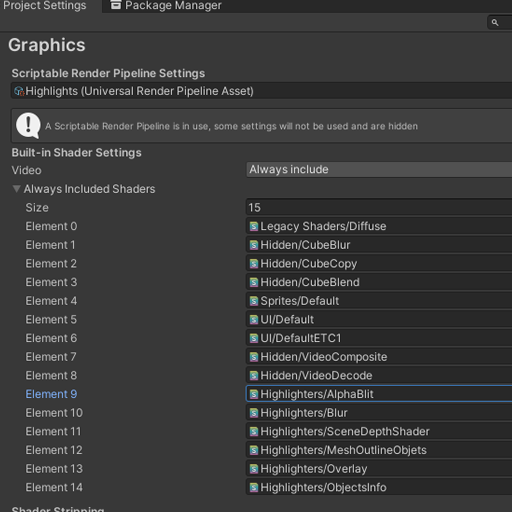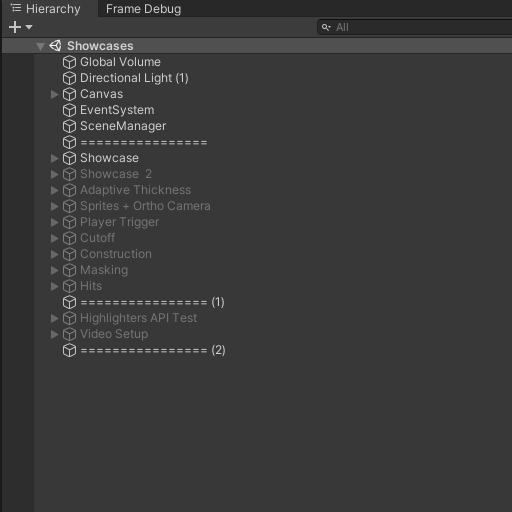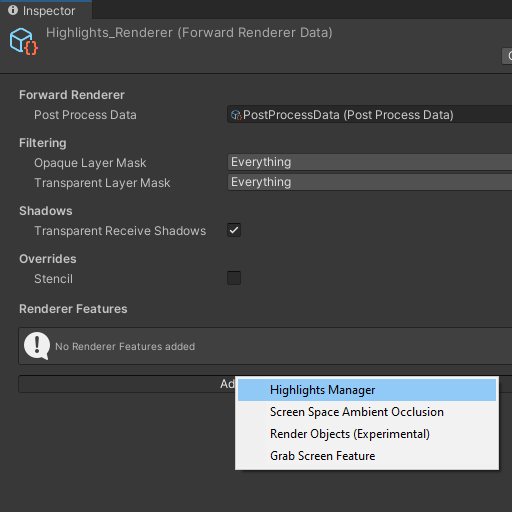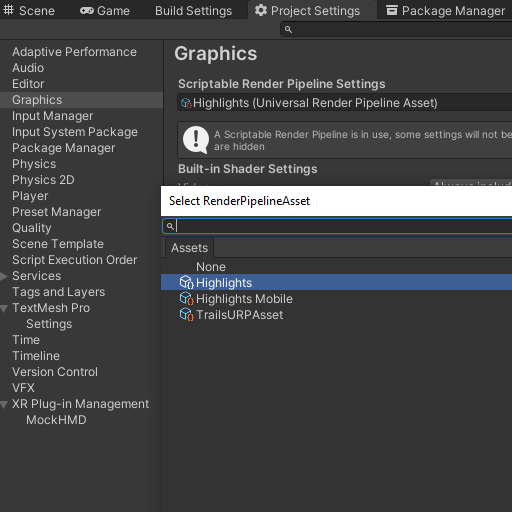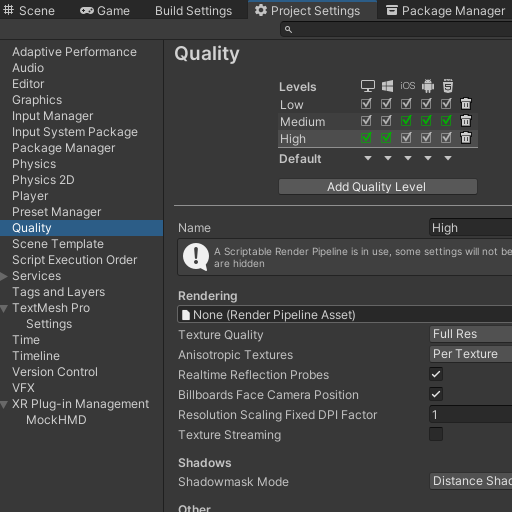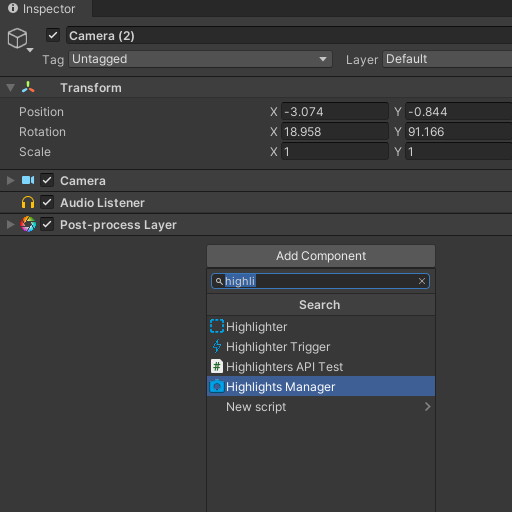Setup
Welcome to the documentation of the Ultimate Outlines & Highlights.
This asset is currently only compatible with the Universal Render Pipeline (URP) and Built-in pipeline.
Built-in support: 2019 and newer.
URP supports only LTS versions: 2021, 2021 and 2022 ; URP 2D renderer supported from 2021.2
VR and WebGL are not supported.
Supported Renderers:
Mesh Renderer
Skinned Mesh Renderer
Sprite Shape Renderer
Line Renderer
Trail Renderer
Particle System (as a curiosity)
Unity terrain details objects are not supported.
INSTRUCTIONS:
Step 1)
Import relevant package based on your SRP. Either built-in.unitypackage or urp.unitypackage or urp_2022.unitypackage when you are using 2022 or newer version of unity
Step 2)
Include all 6 shaders that are used by the asset in the Always Included Shaders tab in Project Settings/Graphics:
Highlighters/AlphaBlit; Highlighters/Blur; Highlighters/SceneDepthShader; Highlighters/MeshOutlineObjects; Highlighters/Overlay; Highlighters/ObjectsInfo
Shaders' names vary depending on the SRP you are using.
URP shaders are named: HighlightersURP/...
Built-in shaders: Highlighters_BuiltIn/...
You can find the shaders in URP\URP Core\AlwaysIncludedShaders and Built-in\Built-in Core\AlwaysIncludedShaders
Step 3)
Open Showcases scene located at URPHighlighters\Scenes. You can find examples of various asset usage to help you understand how it works. Make sure to change the depth layer mask property in the Highlights Manager to "everything" in order to make the demo work properly.
There is no need to use any other scripts than Highlighter.cs, other scripts are made for you to make your life easier.
URP
Add Highlights Manager renderer feature to your URP Renderer Data:
If you have trouble finding your URP asset, navigate to project settings:
You could also use one of the included in the package URP assets to test the demo scene.
Do not forget about different URP assets that are used for different quality modes:
If you do not see any highlight effects in the showcase scene after importing and setting up the asset, you may need to remove and re-add the Highlight Manager Renderer feature in your URP Renderer Data asset
Built-in
Add the Highlights Manager script to your camera.
Last updated