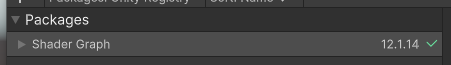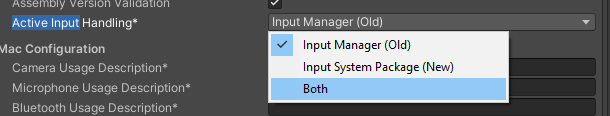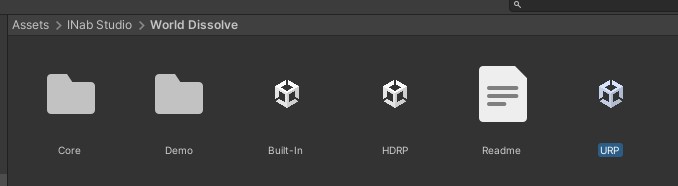Introduction
The asset supports Unity 2021.3 and above, including all rendering pipelines.
SETUP
Before Importing
If you are using built-in pipeline, before moving forward, ensure that Shader Graph is installed in your project.
To be able to use and explore some of the demo scenes, your project must use the old input system (or both of the input systems)
How To Import
After downloading the asset, import the corresponding .unitypackage file based on your render pipeline by clicking it 2 times. Locate these packages in the main folder: "INab Studio/World Dissolve."
LEARN
The asset includes 14 demo scenes that showcase how to use its features. Explore the Demo Scenes to understand how everything works in action. You can find them in "INab Studio/World Dissolve/Core URP|HDRP|Built-In/Example Scenes".
World Dissolve gives you the ability to dissolve objects and see through them, offering multiple features for easy customization and integration into your project.
Explore the Quick Start sections to learn about all the features of the asset and how to use it:
ISSUES
If you encounter any difficulties using, implementing, or understanding the asset, please contact me via Discord.
Before contacting me, ensure you've read the documentation, particularly the Tips & FAQs section. Please include details about the SRP you're using and your Unity version. The more information you give me about your issue, the easier it is for me to help you out.
Last updated